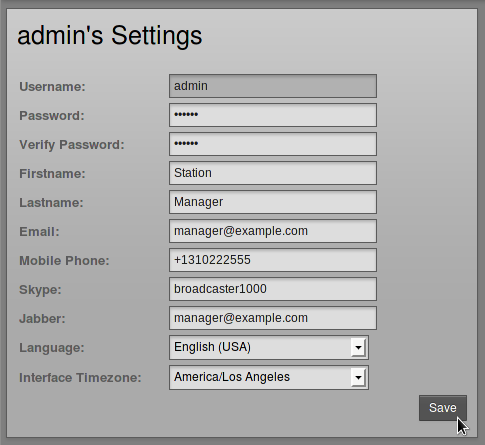616 B
616 B
Updating your own account
Users can update their own password, and their contact, language and time zone details, by clicking their username on the right side of the main menu bar, next to the Logout link.

This action opens a separate, individual page which the user can update regardless of their User Type and access to the System menu. Click the Save button to update your account.