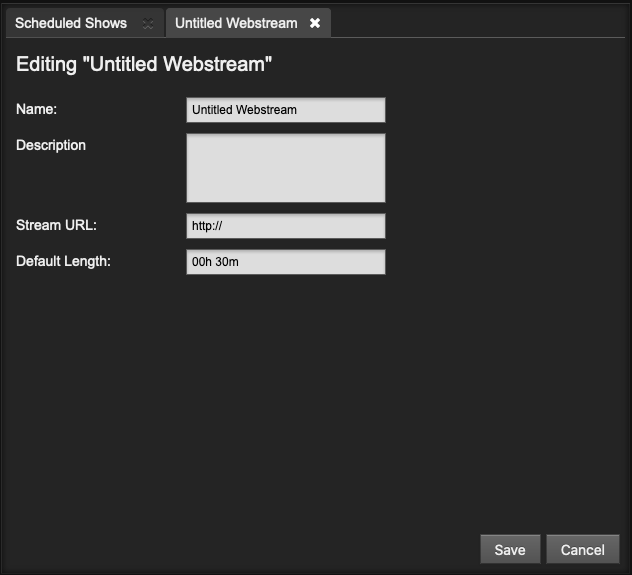* docs: rework files structure * rewrite documentation entrypoint * update category files and use yml * add manuals entry page * update admin-manual titles and page order * create releases sections * move ssl configuration to reverse proxy * docs: update website vars and links * update release note codeblock syntax key * resurect troubleshooting guide * Update freeipa custom auth documentation * add notice about the state of the documentation * update the backup documentation * tmp: allow to deploy the website for preview * Don't use require.resolve for plugins * Update the main page link dest * update development environment title * rewrite the install/upgrade/migrate as guides * update website docs sections links * Fix urls * move release note to documentation * move home links to vars files * tmp: update deploy url * add react to tsconfig to handle jsx linting * fix: replace absolute url to relative path to files * tmp: allow CI Website dpeloy on working branch * Update release note title * use default syntax highlighting theme * update the troubleshooting guide * Wording * use CodeBlock components * Better prose * remove api_client config section * fix prose errors * update import prefix for vars file * reroder docs manuals links * use sentence capitalization for page titles * Wording * missing word * Update note about syslog log file * wording
1.6 KiB
| title |
|---|
| Webstreams |
Adding a webstream
A web stream URL and metadata can be added to the LibreTime library, so that a remote stream can be searched for and scheduled to be pulled into a show. For example, at the top of the hour your station may pull a news report from journalists working in another studio. This is a different concept from Master Source and Show Source remote streams which are pushed into the LibreTime playout schedule.
To add a web stream, click the + New button on the left side of the Webstreams page. Like a playlist, web streams in the Library can have a title and Description, which may help you find them in searches later.
The Stream URL setting must include the port number (such as 8000) and mount point (such as remote_stream) of the remote stream, in addition to the streaming server name. A Default Length for the remote stream can also be set. If the stream is added at the end of a show which becomes overbooked as a result, it will be faded out when the show ends.
:::note
LibreTime checks the remote webstream's status upon editing stream settings, so an offline stream will result in an error. There are many tools such as BUTT and MIXXX that can be used to send a test stream to LibreTime can save it; read more here.
:::